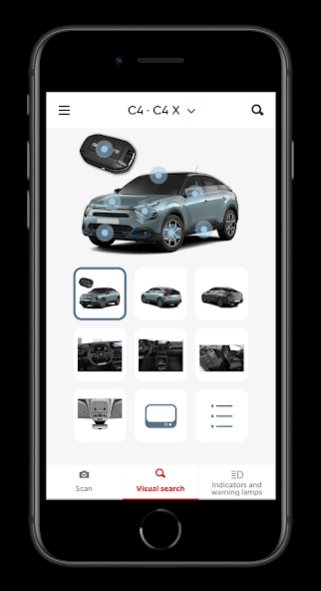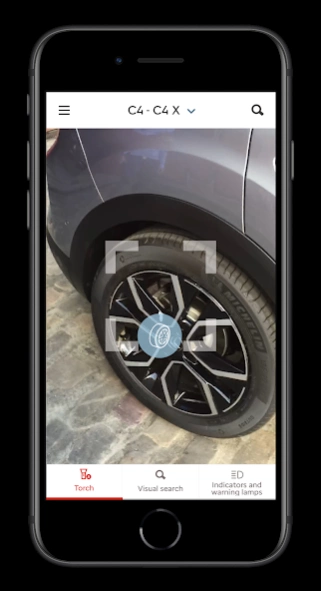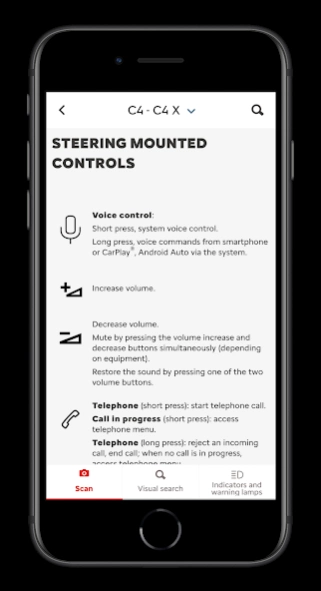Scan MyCitroën 4.7.4
Free Version
Publisher Description
Scan MyCitroën - Scan MyCitroën allows you to access info from your vehicle’s handbook.
Using Scan MyCitroën:
1. After installing the application, enter the details of your vehicleto download its documentation
2. Using your smartphone's camera, scan the part of the vehicle you wantadvice on; the targeted part is detected via visual recognition and it triggers the displayof the corresponding documentation
3. Use the "Documentation" tab to access the documentation sectioncorresponding to the scanned item
4. The "Warning and indicator lamps" tab informs you of the nature ofthe alert and displays the initial advice to follow
5. You can also search for one or more keywords in the documentationusing the "magnifying glass" icon
In brief, you can easily access the complete content of thedocumentation with a simple and intuitive experience.
Advantages of the application:
- Visual recognition
- Can be used in "offline" mode
- A clear overview of all the warning and indicator lamps and theirmeaning
- Access to feature details via a visual identification, from outsideor inside your vehicle
This application is available for Ami, Berlingo, Berlingo Van, BerlingoElectric, E-Berlingo Multispace, C-Elysée, C-Zéro, C1, C3, C3 Aircross, C4, C4 X, C4 Cactus,C4 SpaceTourer (C4 Picasso), C5 Aircross, C5 X, E-Mehari, Grand C4 SpaceTourer (Grand C4Picasso), Jumper, Relay, Jumpy, Dispatch, SpaceTourer.
About Scan MyCitroën
Scan MyCitroën is a free app for Android published in the System Maintenance list of apps, part of System Utilities.
The company that develops Scan MyCitroën is Automobiles Citroen. The latest version released by its developer is 4.7.4.
To install Scan MyCitroën on your Android device, just click the green Continue To App button above to start the installation process. The app is listed on our website since 2022-12-02 and was downloaded 5 times. We have already checked if the download link is safe, however for your own protection we recommend that you scan the downloaded app with your antivirus. Your antivirus may detect the Scan MyCitroën as malware as malware if the download link to com.snapnsee.psa.smc is broken.
How to install Scan MyCitroën on your Android device:
- Click on the Continue To App button on our website. This will redirect you to Google Play.
- Once the Scan MyCitroën is shown in the Google Play listing of your Android device, you can start its download and installation. Tap on the Install button located below the search bar and to the right of the app icon.
- A pop-up window with the permissions required by Scan MyCitroën will be shown. Click on Accept to continue the process.
- Scan MyCitroën will be downloaded onto your device, displaying a progress. Once the download completes, the installation will start and you'll get a notification after the installation is finished.